myHumboldt Login and Duo Refresh Project
Upcoming changes to the Humboldt login experience
On March 25, 2024, myHumboldt and Duo MFA will get an updated look and feel.
Who is impacted?
All students, staff, and faculty will experience these changes.
What is changing?
The myHumboldt login experience is transitioning to a new look and feel similar to other Cal Poly Humboldt website refreshes. This includes updated logos and color schemes.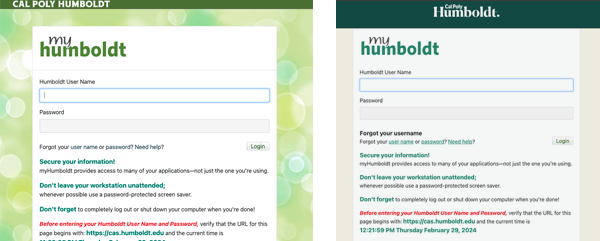
Current myHumboldt login page on the left, new myHumboldt page on the right.
Duo MFA is being upgraded and will experience a number of changes, including:
- The Duo prompt will open in a new window, with a duosecurity.com URL. Currently, Duo opens within the myHumboldt login page at cas.humboldt.edu.
- If you would like to use a different option to authenticate Duo, you will now click on the Other options link in the Duo prompt.
- The Duo prompt will have a refreshed look and feel.
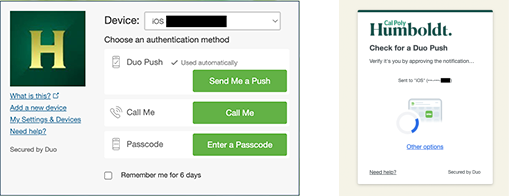
Current Duo prompt on the left, Duo universal prompt on the right.
What do I need to do?
You may be re-prompted to select your preferred authentication method (push notification, SMS, etc.) the first time you visit the new Duo MFA prompt. The method recommended by Duo will be whatever is most secure based on the device you are logging in with.
What if I have questions or feedback about either myHumboldt login or Duo MFA?
Contact the ITS Helpdesk by submitting a ticket or calling (707) 826-4357.
Help Desk Hours
Spring 2026Monday - Friday: 8am - 8pm
Saturday - Sunday: 11am - 3pm
After hours emergencies:
Call UPD at (707) 826-5555
System Status
| Status | System | Est. resolution |
|---|---|---|
| Available | All Systems |
|